
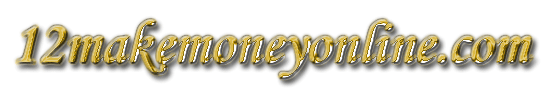








There are many approaches to building your web site. Depending on your level of skill and your willingness to learn, building a website can either be a walk in the park or jumping from the fire into the pan. But that is just the mechanics of reaching your ultimate goal (don't loose sight of your goal, ever) and normally there are many ways available to reach the same destination.
Your ultimate goal is to produce a professional enough looking site which inspire enough trust and confidence in your prospects so that they may buy from you. That encompass what you say and how the overall site look and feel.
If you are not familiar with building a website and is willing to learn, there are tons of materials and resources available. The good thing about learning it is that once you have acquired the knowledge, it is yours for life. You can then use it over and over again and maybe even offer your skills to others. You probably would not be able to learn everything but just enough to get your site up. So you may still need a little help on the more intricate, programming parts.
The shortfall is that you will need time to learn. I don't see that as a process that you have to complete first before starting to build your site. It will be a gradual process of which you learn and you apply it to your site and you will learn more as your site becomes more complicated or your expectation increases.
One final word, you need to have at least a little flair in design or graphics. If you are the type who has zero affinity to art work, you may wish to ask someone else to do it for you.
Let's look at the choices if you are willing to learn and invest the time (for future benefit) :
1. Buy a book and learn a software. There are so many software programs out there dealing with web site building. If you want any easy to learn package, look for Microsoft Frontpage (we'll discuss the pros and cons later - see below ##), if you want a cheap or free package, use Netscape Composer or maybe shareware programs.
You can look for sharewares by going to sites like Download.com, Tucows.com or ZDNet.com. With freeware and shareware, you need to make sure either it comes with a terrific manual or you can find it on the bookshelves.
If you want a package used by professional web designers, try Macromedia Dreamweaver and Fireworks. If you are keen on writing codes, learn HTML. Do a search on HTML in your search engine and you will get tons of sites offering HTML for all levels of users. Most are free but some are payable.
2. Buy an instructional CD-Rom which shows you step by step on how to use those softwares. Visit your favorite bookstore or computer mall.
3. Buy an e-book that shows you how to build a website. Most of the tools required and the available resources will be covered by the author. One book which I normally recommend is Quentin Brown's Build Your Own Website. All the tools and resources recommended by the author is free.
4. Ask a buddy to teach you. Make sure your friendship is strong enough as you will be harassing him constantly.
5. Go for a course on web site building. Take classes or tuition and learn it from a teacher. There are courses offered over the net but in this case, I would think a live teacher whom you can interact with is better.
6. Learn it from the web. Perform some searches on web design. Go to some sites that offers articles on design. Save it and read it. Chances are the articles are disjointed and does not give you a flow of the subjects. They may not be very in depth and you will probably need to collect articles from may different sites.
[## A word on Microsoft Frontpage. You have to see whether your web hosting company support Frontpage extension and if you use Microsoft Access database, you need to make sure they support ASP as well. The better hosting companies (er, more expensive as well) normally support Frontpage extensions and ASP but the free ones seldom do. Without these support, you might as well don't use Frontpage or Access for your site building. However, Microsoft Frontpage is easy to use. You may alternatively decide to use Frontpage and choose a different host. A pure html program or Macromedia will be accepted on most platforms]
If you don't have the time to learn, or you are allergic to computer manuals and you think your time is better spent on the "making money" part rather than the "building it", don't despair. But since you are not willing to invest the time, you probably need to invest some money. What are the choices :
1. Have a professional team custom build it for you. They can build it to your exact specs from scratch. There are sites on the web where you can place your specs and they can bid for your job, something like an auction. But, it would probably save a lot of time, if the interaction is more immediate, like meeting face to face or a direct telephone call. In that case, it would be better to talk to your local web design house. Look at your friend's company's website. Pick the one you like and ask them to recommend you their web design team.
2. Go for a ready made package. Some site offers you a all-in-one concept where you decide what is your web site's theme and the rest of the work including choosing the name, hosting, web design and all scripts and affiliate programs plus the payment gateways are installed for you. One such site is Site Build It.
3. If you join an affiliate program to sell a certain product on behalf of the author/owner, they would most probably have prepared a generic sales page. Just sign up as an affiliate and refer your customers to that page (off-line or through email). You don't even need to have a site. (Success rate of such a practise is not encouraging as prospects doesn't like to be pitched)
4. If you already have some basics of putting up a web site but needs help on writing scripts or programming, you may approach your local web programmer, or email me at alan@12makemoneyonline.com. I have access to such contacts and will recommend them to you.
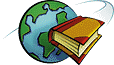
Free courses

